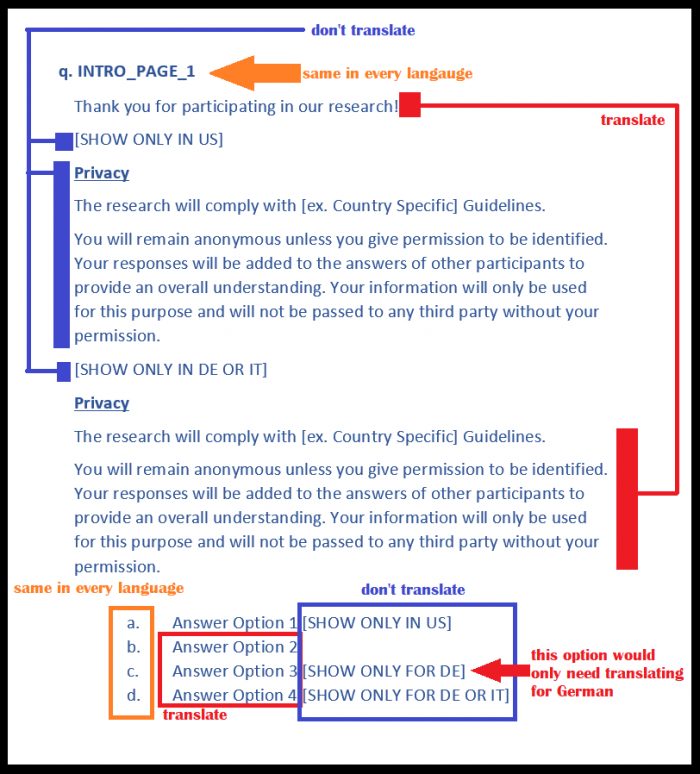There are a few important things to keep in mind when preparing your MSWord document for translations and for when overlay work is being done. This is especially true since your survey will have more than one active MSWord document, in multiple languages.
When translating your documents:
- Question and option numbers/labels in the translated document(s) must match the English document, even if all label options are not used in the non-English version. This is very important, as the question and option labeling are referenced when placing the translation text into the overlay.
- If all questions/answers will not be shown in a particular non-English version, those items do not need to be translated for that language.
- Programming notes can be left in English and do not need to be translated.
Example:
If any changes need to be made to your overlay:
- All programming and logic updates should be made in the master English document. This includes country specific show-if and skip logic for any questions, answer options, or text that will only be seen in non-English versions of the survey. The reason for this is that only the English version is used for programming logic and the non-English versions are only used for their translated text. As such, if any programming updates need to be made for non-English countries, these changes must be made to the master English document and cannot appear in only the translated document. If country specific logic updates appear only in the translated files, they could be missed. If seen, though, we will ask that the updates be added to the master English document.
- Text changes to the translations can be provided as tracked changes in the translated MSWord file.
All surveys are time-sensitive, but for the truly critical ones, it is important to know that it is most efficient to approve as many languages as possible, to go live at the same time! While we understand it may seem more efficient to have languages go live individually as each one becomes ready, manual overlays require a few extra steps to create a finalized live link. We want to help you get into field as quickly as possible, and eliminating the duplication of effort by completing the process for multiple languages all at once helps us do this. Having said that, we’ll always discuss with you what works best for any specific project! Depending on the number of countries/languages in a survey, and when fielding needs to begin, the following options may be available. The various pluses and minuses associated with each option are also discussed.
- Option 1 would be to wait until all overlays are ready and to set them all live together. From a perspective of trying to minimize the potential of introducing errors into a live survey, we recommend finalizing all languages and translations before launching, so that all markets (including English) can be launched at once. This can also shorten the timeline for when the last market is launched. The downside to this option is that timing for when the first market can be launched is not as short as possible.
- For option 2, if it is necessary to launch different countries/languages at various times, we can launch the main markets that are ready, and then create a copy of the survey to work on the remaining manual overlays.
- When a survey is live, it is important that we can address any urgent changes that may be needed for the live link(s). Such updates are made and tested using a staging link and then pushed live once approved. We cannot work on overlays using the staging link, as they may be in progress, and if urgent changes are needed for the live link, it is not possible to selectively push changes live. We would not want to push incomplete translations to the live survey before we have tested them, as this can potentially cause errors. With the additional overlay work being done on a copy, the copy is then made live by overwriting the current live survey.
- The upside of this method is that some countries/languages can be set live prior to others being finalized. The downside is that with each replacement of the live survey, there is the potential, albeit small, for errors to occur. As such, if there are multiple languages, it is preferable to transfer the overlays back to the live survey in as few groups as possible, minimizing the number of times that the live survey is overwritten.
- Another consideration, as mentioned earlier, is making sure the survey programming is final prior to utilizing a copy, as any unanticipated changes would then need to be made in multiple places (i.e., the main live survey plus the survey copy being used for overlays). This duplication of effort adds time as well as having the potential to introduce errors.
- A third option would be to implement the overlay(s) on a survey copy, and then launch the copy separately (i.e., without overwriting the current live survey).
- This does mean, however, that data would then be pulled from separate projects, which may or may not be an issue during data analysis.
- If you are keeping the copies separate from the original live survey, and you have a lot of languages, you may need more than one copy for languages if all the additional language overlays are not ready to launch at the same time.
Please note that if the overlay work does not follow the instructions provided in this document, there can be complications resulting in the need for additional time to complete the work. Feel free to let us know if you have any questions.