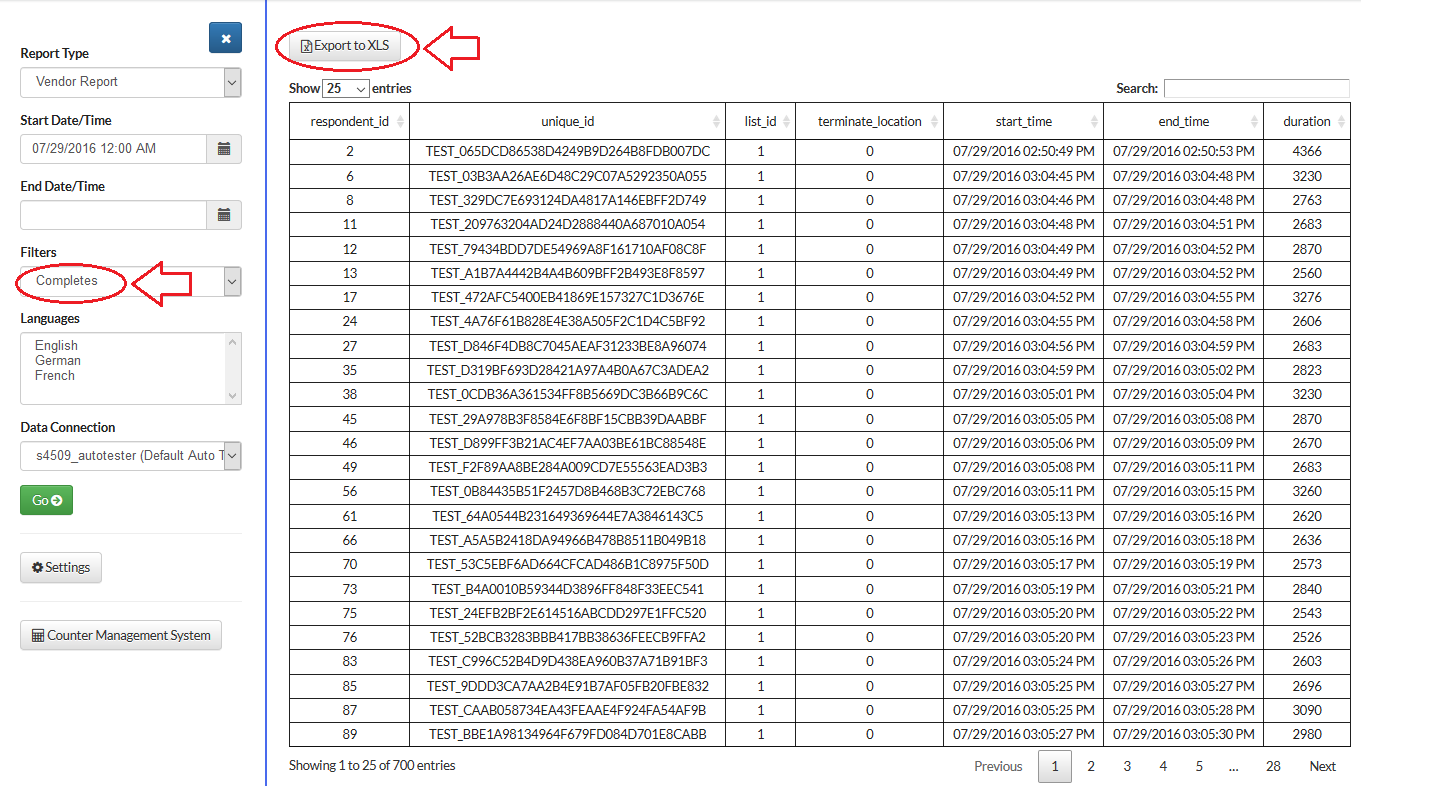The Vendor Report provides a simple report for sample providers to get respondent IDs and statuses. All information in this report can be exported to Excel, and can make use of all the filters available in the Report Viewer. Filtering by Completes and exporting the IDs to Excel is a great way to create a file of Complete IDs to share with your vendor!
The Vendor Report includes the following information:
- Respondent ID (Jibunu XID)
- Unique ID (This is typically the ID assigned by a fielding/panel vendor. In the data files, this is under the column Sample_ID)
- List ID
- Terminate Location
- Start Time
- End Time
- Duration (in seconds)
For help generating this report please read our How to Generate Reports article, and let us know if you have additional questions!