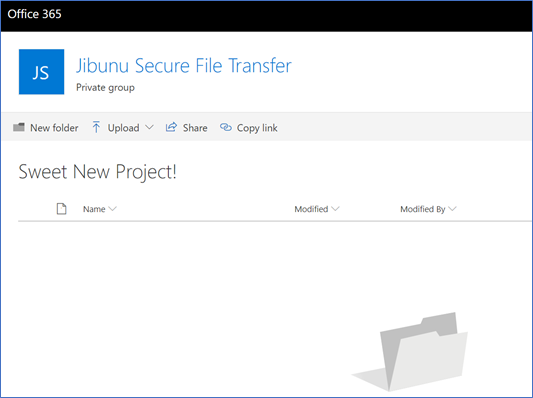Using Jibunu’s Secure File Transfer is quick and easy. We would like to remind you of a couple of data security items before you upload your file.
- Share the minimum information required for the survey. Please make sure to remove any information from the data file that is not essential for the needs of the survey.
- We will not accept any file with social security numbers, credit card information, or other sensitive data.
Directions for Jibunu Secure File Transfer
1. Your Jibunu Project Manager will email you a link to access the directory for your project. Each project has its own directory.
2. Click on the link in the email. You will be asked to verify your email address. (If you have verified your email within the last 5 days you will not need to do this step.)
a. Click on Send Code
b. Enter the code from the email and click Verify.
3. Sweet! You are in! To upload a file, drag a file into the window or click Upload. Your Project Manager will receive an email notification when any files are uploaded to this folder.