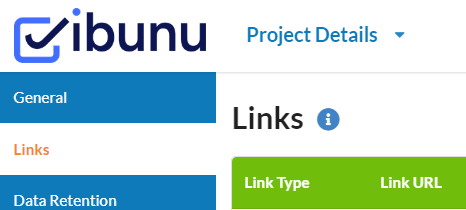The links for your project are accessible 24/7 through the Project Details tool in JUMP. Once in Project Details, these can be viewed by going to the Links page (in the blue menu on the left of the screen). Your project manager will notify you when new links are available for your project.
Different stages of your study require different types of links to “get the job done.” Please see the overview below.
Test Link
The test link is used for testing purposes only and should not be sent to live respondents. The test link can still be used when the survey is live and will not affect live data or quotas.
If there will be multiple versions of your survey (for example, multiple languages) these can all typically be tested on the same test link.
This link is also enabled with CATE, our Client Adjustable Testing Environment, which gives you the power to test the way that is best for you.
- Standard Labeling for a Test Link is:
- Link Type: Testing
- Sample Provider: blank
- Link Description: Test Link
- Note: Special instructions on use of this link will appear here
Live Link
The live link should be sent to live respondents. Any activity for this link will affect the live data and quotas.
If this link is used for testing purposes at any point (for example, when testing live redirects), please clear your test IDs using the Respondent Manager, or send the test IDs to your Jibunu project manager, so they can be removed from the data.
- We offer two different types of live links: Unique and Generic.
- A Unique Live Link will require a unique ID to be used for each respondent accessing the survey. With this type, Jibunu can also pre-load IDs into our system so that only specified IDs can access the survey.
- To use this link, replace [UniqueID] including the brackets, with the ID for that respondent. This ID can be any combination of letters and numbers but cannot include symbols.
- The Generic Live Link is an “open” link that does not require a unique ID variable. Unique IDs are automatically generated by our system with this type of link.
- A Unique Live Link will require a unique ID to be used for each respondent accessing the survey. With this type, Jibunu can also pre-load IDs into our system so that only specified IDs can access the survey.
- Standard Labeling for a Live Link is:
- Link Type: Live
- Sample Provider: # – (vendor name)
- Link Description: Live Link (additional variable or overlay information will be listed here)
- Note: Special instructions on use of this link will appear here
Check with your Project Manager if there are additional variables you would like to pass through your Unique or Generic live link!
Staging Link
The staging link is where you will test most of the changes to your live survey. Like the test link, the staging link will not affect live data or quotas.
Changes will remain on the staging link and will not appear on the live survey or regular test link until the changes have been pushed to the live link. We wait to do this until we receive approval from you. This lets you test and confirm changes to a survey before your respondents begin to see them.
- Standard Labeling for a Staging Link is:
- Link Type: Staging
- Sample Provider: blank
- Link Description: Staging Link (additional variable or overlay information will be listed here)
- Note: Special instructions on use of this link will appear here
Pre-Test Link
The Pre-Test link is typically used specifically to recruit for pretests or is a link that has a custom setup for pretests. We can add our scheduler tool, hide QC questions, and use separate redirects or end text for pretest purposes. The Pre-Test link can also be set up so, in addition to all these previous options, it will only show the screener portion of the survey.
This link will usually include the variable “&pretest=1”.
- Standard Labeling for a Pre-Test Link is:
- Link Type: Live
- Sample Provider: # – (vendor name)
- Link Description: Pretest Link (additional variable or overlay information will be listed here)
- Note: Special instructions on use of this link will appear here
Live-Looking Test Link
A live-looking test link mimics the look, feel, and functionality of the live survey, but is still a test link. Unlike a standard test link, the live-looking test link does not have CATE and does not show hidden questions or logic pages. This link is used for testing purposes only and should not be sent to live respondents. The live-looking test link will not affect live data or quotas.
If you would like a live-looking test link for your survey, please check with your project manager!
- Standard Labeling for a Live-Looking Test Link is:
- Link Type: Testing
- Sample Provider: blank
- Link Description: Live-Looking Test Link (additional variable or overlay information will be listed here)
- Note: Special instructions on use of this link will appear here